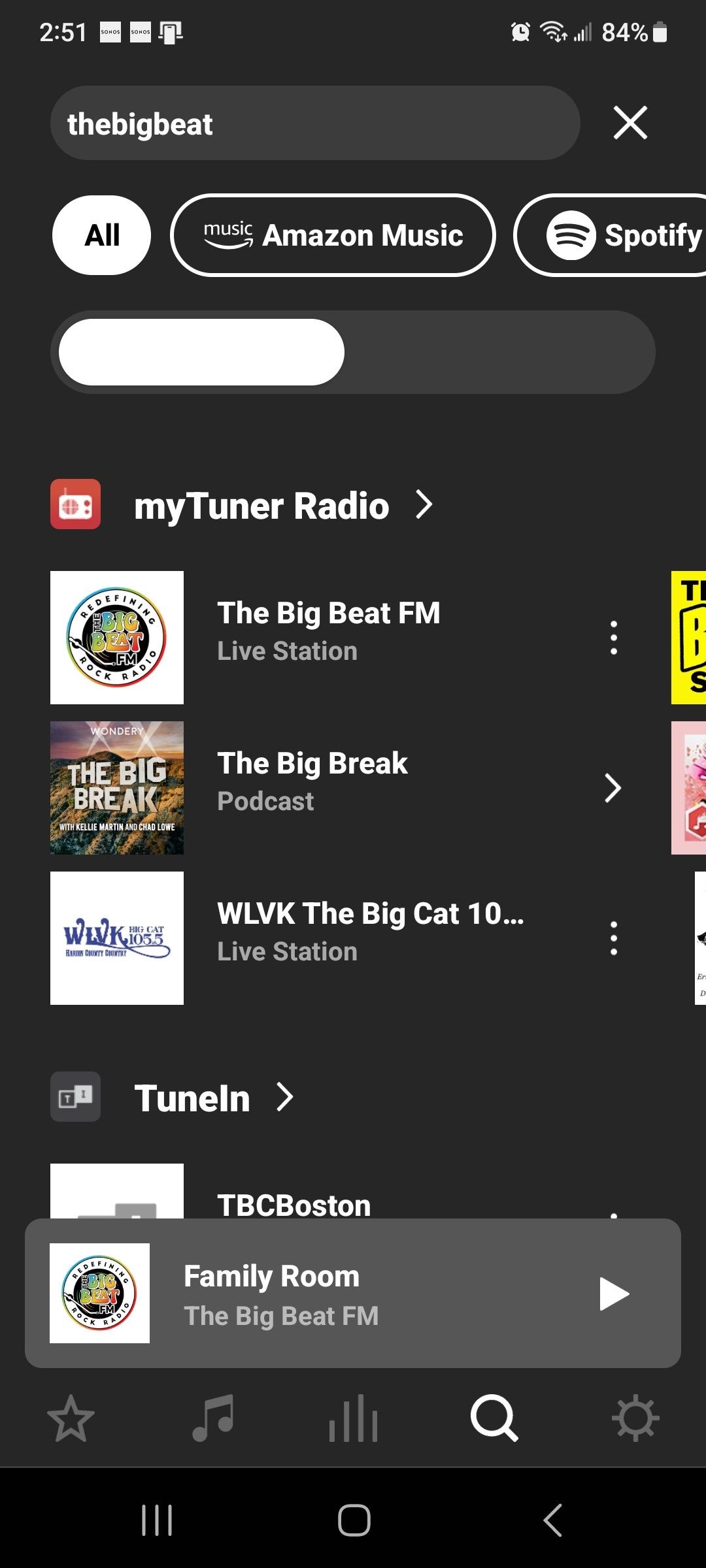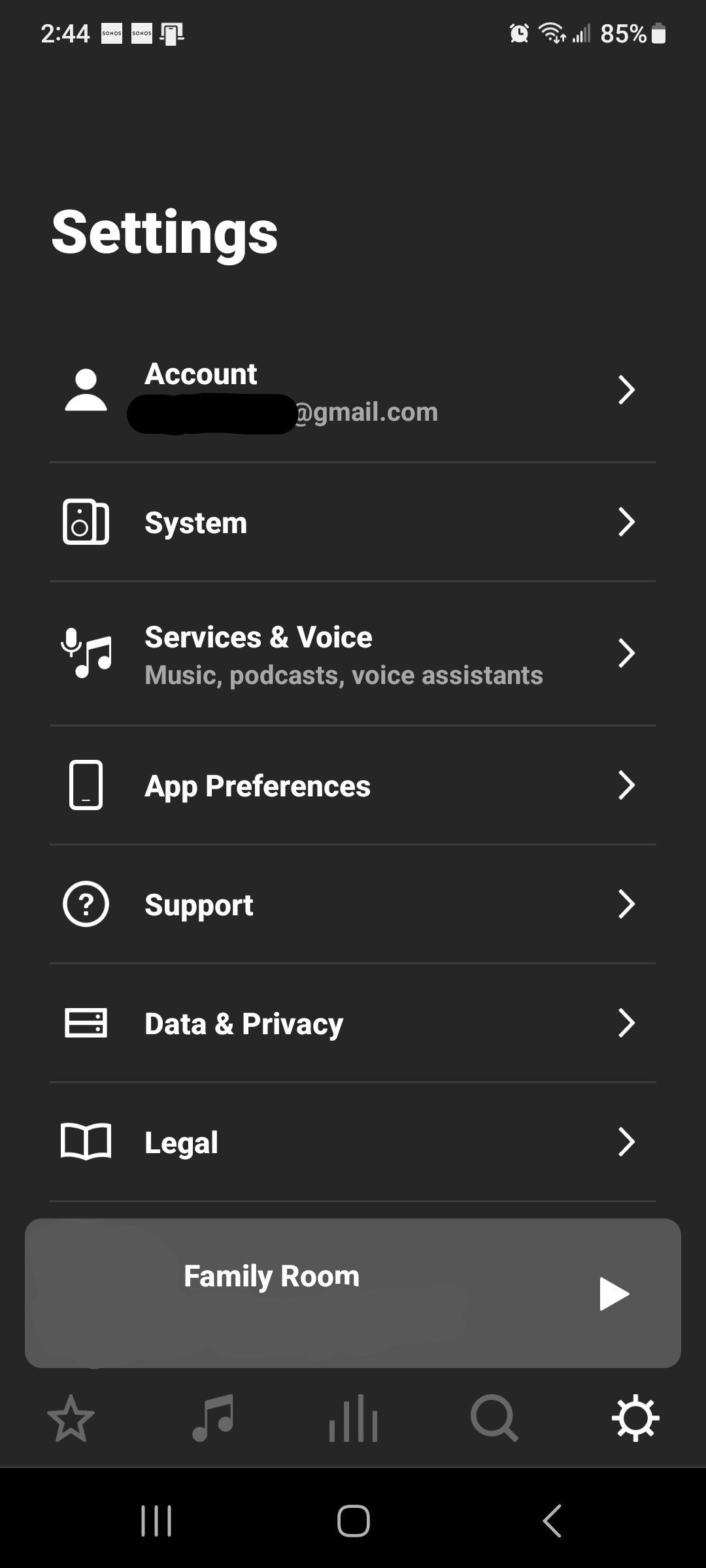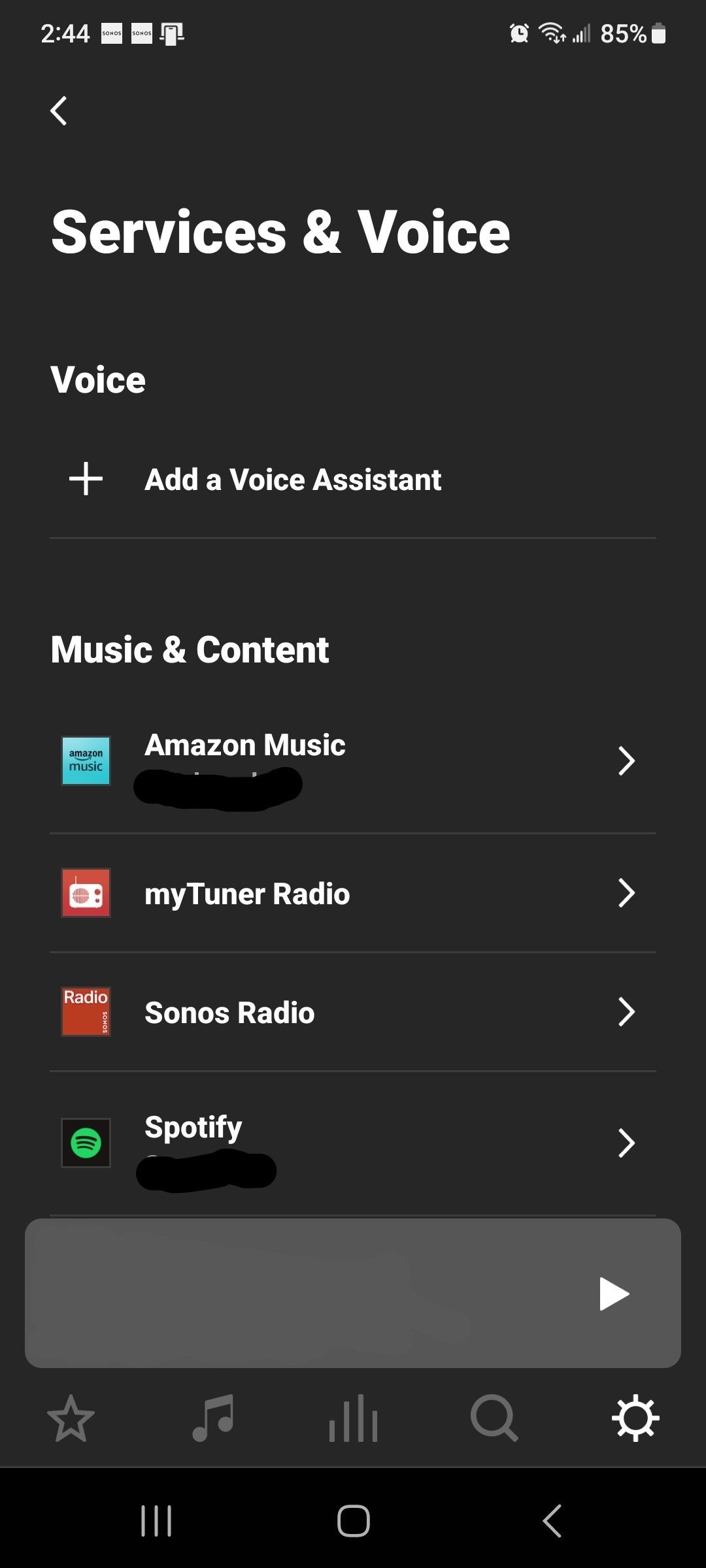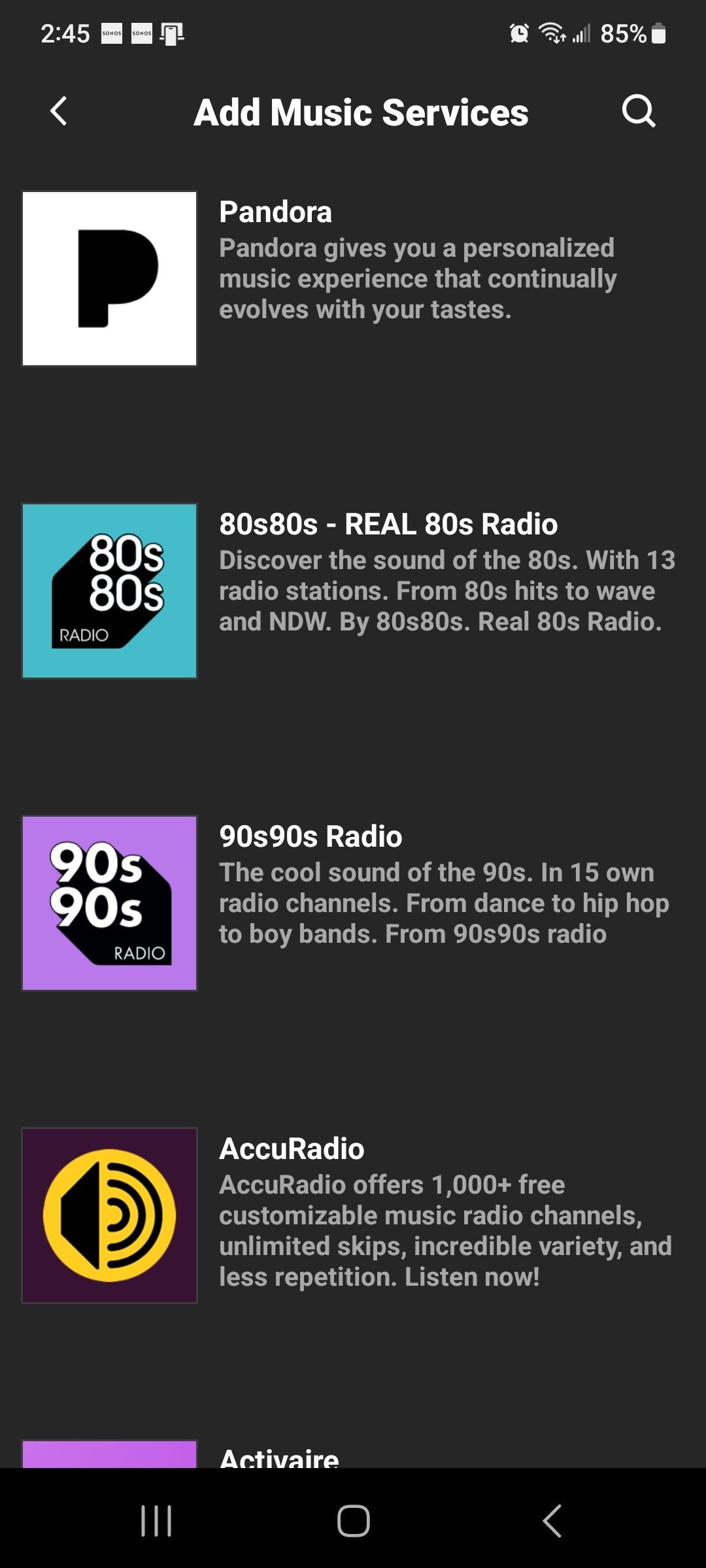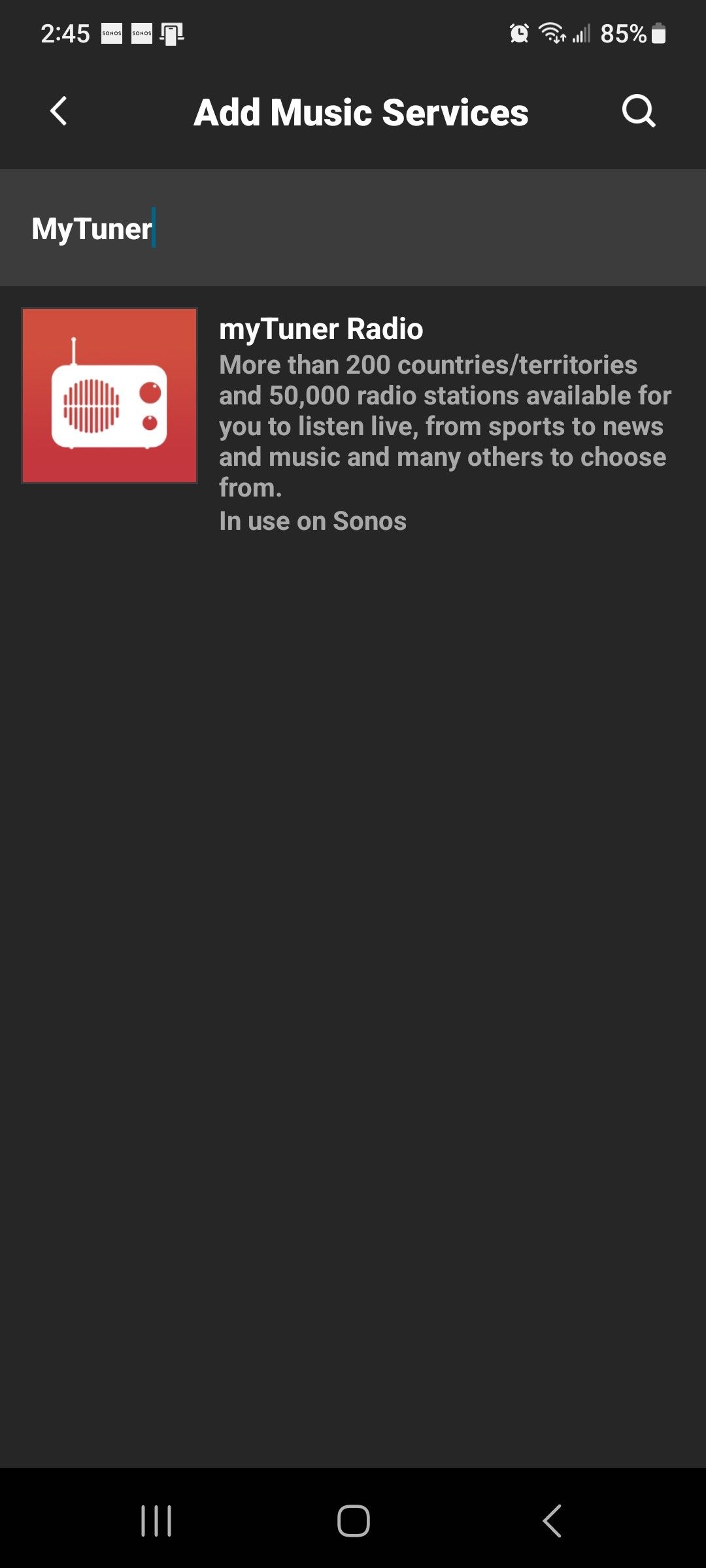SONOS SPEAKER SETUP USING myTuner
How to browse available music services and add them to the Sonos app.
iOS or Android
- Open the Sonos app.
- From the Settings tab, tap Services & Voice.
- Under Music & Content, tap Add a Service.
- Search for the service you would like to add (myTuner).
- Tap myTuner to add to Sonos.
- Follow the on-screen instructions to add the music service account.
Select myTuner and search for "The Big Beat FM" and save as a favorite.
Mac or PC
- Install (if necessary) the Sonos application.
- Open the Sonos app.
- Under the Select a Music Source section, click on Add Music Services.
- Click on the service you would like to add (myTuner).
- Follow the on-screen instructions to add the music service account.